How this exercise works
This exercise contains a number of marked sections known as 'gaps'.
An answer has to be typed into each gap. An input field opens to allow you to type into the gap.
You can select gaps using the mouse or the keyboard.
Using the mouse
-
Click on a gap to select it. The selected gap is marked in yellow and the input
field for this gap will by displayed.
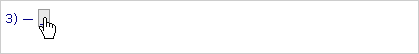
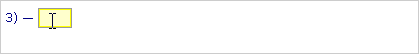
-
Type your answer into the input field. Any text you have already typed into the
gap on an earlier visit will also appear in the input field. You can edit
anything in the field using the normal editing keys. The input field will
stretch to fit the amount of text you enter, up to any limit that the author of
the xercise may have set.
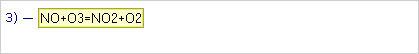
- Pressing the return key will close the input field and automatically move on to the next available gap.
-
Some exercises may change or format your input in certain ways after the input
field has closed and before your answer appears in the gap (capitalization for
example).
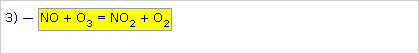
In this example chemical formula is specially formatted. - Some exercises may require you to be accurate in using spaces and capital letters, others will ignore case and spacing. The instructions for the exercise should tell you what rules you need to follow when typing text into the gaps.
- The exercise may limit the number of characters you can type into the input field.
- You can visit gaps in any sequence you want, and revisit and change gaps that are not already marked as correct.
- When you have completed all the gaps (or as many as you can) click on the 'Evaluate' button in the control panel. See the section 'Evaluation' below for further details about the evaluation process.
Using the keyboard
In this exercise you can select gaps, set their options and evaluate your answers using the keyboard.
- You can see a list of the keys that are available and their functions in the control panel.
- Some keys enable you to move from gap to gap in the exercise. The currently selected gap is marked in yellow.
- Other keys open or close the input field for the currently selected gap.
- Normally, typing any character will open the input field for the currently selected gap and insert that character into the field. Typing any normal character when a field is selected will also open the field and put the character into it.
- Normally, pressing the 'Return' key will close the input field and put its contents into the gap.
Evaluation
There will usually be a limit set to the number of attempts you can make to get the answers correct in an exercise. This number is shown in the 'Number of attempts allowed' field just above the 'Evaluate' button.
- The evaluation process checks whether you have a correct answer in each gap and marks the gap accordingly.
- Depending on the way the exercise has been written, evaluation may leave an incorrect answer in the gap so that you can edit it, or empty the gap so that you have to retype your answer completely. The author of the exercise may also have set the evaluation process to show you which characters in your answer are incorrect.
- The author may also have set the exercise to accept one of a number of possible correct answers in a gap, for example both 'fourth' and '4th' might be acceptable.
- If there are any gaps with incorrect answers – and you still have some attempts left – you will be invited to try again to type the correct answer into each incorrect gap. You can't change correct answers.
- If there are no attempts left and there are still incorrect options in any of the gaps, the correct answers will be put into these gaps.
- Gaps are be marked in different colours to show whether the answer was correct first time, correct after one or more attempts, or corrected after all attempts had been used up.
- If you have made mistakes try to understand why your answers were incorrect and repeat the exercise. You can do this easily by clicking the 'Restart' button on the control panel.
Free and forced sequence
In most exercises you can work through the gaps in any order. Each evaluation applies to all the gaps, as does the number of attempts you can make to get the exercise correct.
In certain exercises — mathematical expressions, for example — the answer to one gap may depend on the answer to a previous gap. Such exercises will not allow you to select freely the order in which you input the answers.
In these cases each gap has to be evaluated individually. The number of attempts allowed is now the number of attempts you have for each gap, not the exercise as a whole.