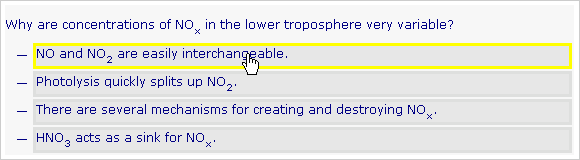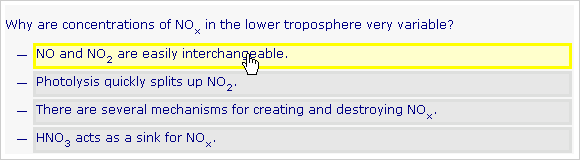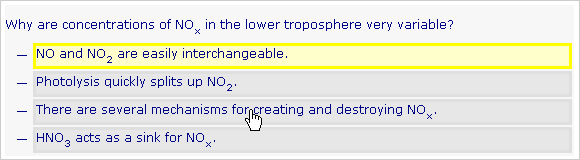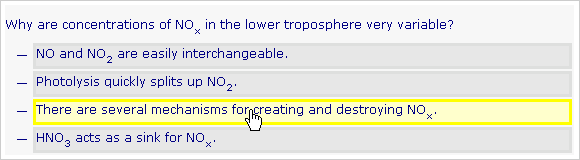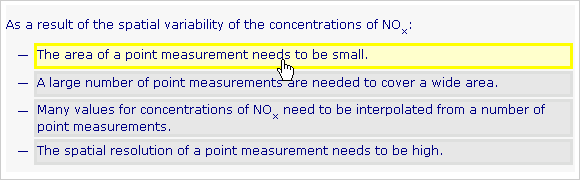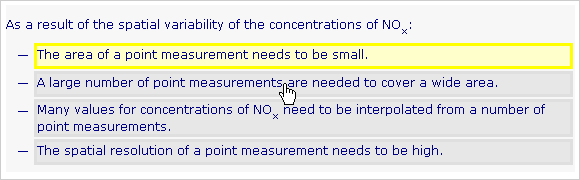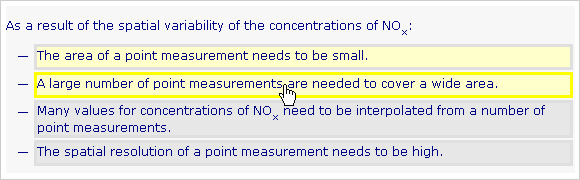How this exercise works
This exercise contains contains one or more 'questions', each containing of a number of options.
In some questions you can only choose one option, in others you may be able to choose any number of options. The contents of any particular option may be plain text, an image or a combination of such elements.
You can select questions and choose options using the mouse or the keyboard.
Using the mouse
-
Click on an option to choose it. The selected option is marked in yellow.
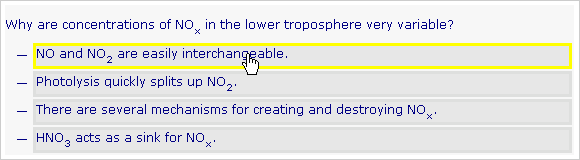
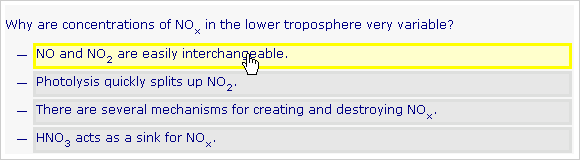
-
Clicking on the same option again will 'unchoose' it.
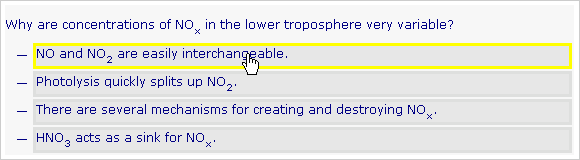
-
If the question only allows a single option to be chosen and you click on
another option, your previous option is unchosen and the new option is selected
instead.
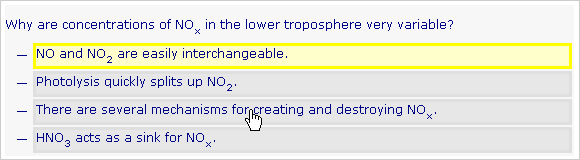
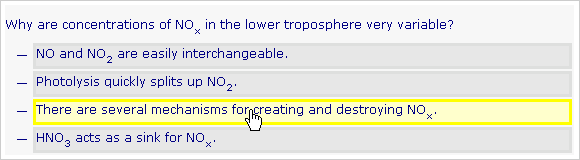
-
In some questions you may have to choose several options. In this case,
clicking on a different option will choose that option without unchoosing the
previous option you selected.
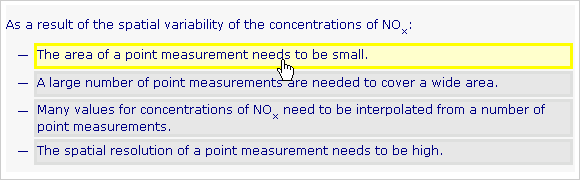
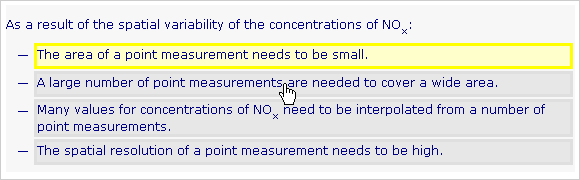
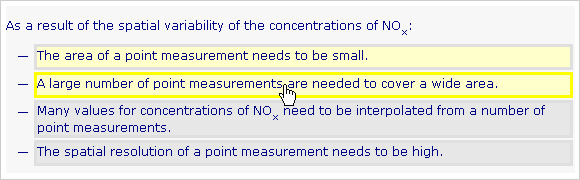
-
You can choose and unchoose options at will. You can visit questions in any
sequence you want, and revisit and change questions that are not already marked
as correct.
-
When you have completed all the questions (or as many as you can) click on the
'Evaluate' button in the control panel. See the section 'Evaluation' below for
further details about the evaluation process.
Using the keyboard
In this exercise you can select gaps, set their options and evaluate your answers using the keyboard.
- You can see a list of the keys that are available and their functions in the control panel.
- Some keys enable you to move from question to question in the exercise. The currently selected question is marked in yellow.
- Other keys select and choose or unchoose the options within the currently selected gap.
Evaluation
There will usually be a limit set to the number of attempts you can make to get the answers correct in an exercise. This number is shown in the 'Number of attempts allowed' field just above the 'Evaluate' button.
- The evaluation process checks whether you have selected the correct option in each question and marks the question accordingly.
- If there are any questions with incorrect options and you still have some attempts left you will be invited to try again. You can't change correct answers.
- If there are no attempts left and incorrect options are still chosen in any of the gaps or correct options have not been chosen, the correct options will be marked.
- Questions are marked in different colours to show whether the answer was correct first time, correct after one or more attempts, or corrected after all attempts had been used up.
- If you have made mistakes try to understand why your answers were incorrect and repeat the exercise. You can do this easily by clicking the 'Restart' button on the control panel.
Free and forced sequence
In most exercises you can work through the questions in any order. Each evaluation applies to all the questions, as does the number of attempts you can make to get the exercise correct.
In certain exercises mathematical expressions, for example the answer to one question may depend on the answer to a previous question. Such exercises will not allow you to select freely the order in which you input the answers.
In these cases each question has to be evaluated individually. The number of attempts allowed is now the number of attempts you have for each question, not the exercise as a whole.
|