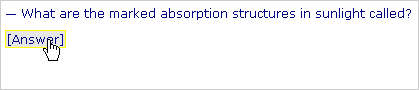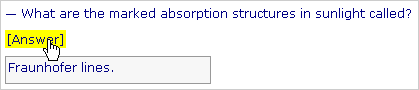How this exercise worksAnnotated exercises enable you to consult additional material and explanations for particular points easily. The 'exercise' is not evaluated, that is, you are not required to input answers that are then evaluated. This exercise type is often used to help learners to work through and understand dense or complicated material. It is also used to present questions to learners and then allow them to compare their own narrative answers with the answer given in the annotation. This exercise contains a number of marked sections known as 'gaps'. These gaps may be part of a text or even located on an image. Choosing a gap displays a panel containing the explanatory material. You can select gaps and display annotations using the mouse or the keyboard. Using the mouse
Using the keyboardIn this exercise you can select gaps and display annotations using the keyboard.
|
Contents copyright © 2008 PerModum Switzerland