
CHAPTER 2: Structure of 
SCIATRAN - Version 1.2 consists of one main directory VERSION1.2/ and several sub-directories (see figure 2.1).
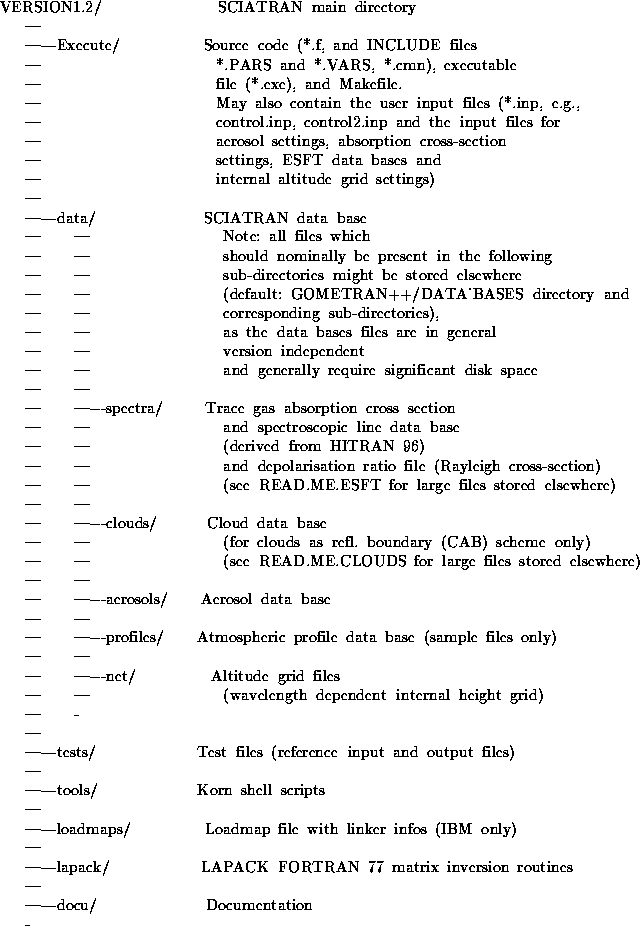
Figure 2.1: Directory structure of SCIATRAN Version
1.2
Directory VERSION1.2/Execute/ contains the main Makefile. The executable file can be created or updated during installation or after program modification by invoking GNU Make (type: make (depending on your system environment)) in directory VERSION1.2/Execute/. The Makefile automatically generates the appropriate executables for SUN, IMB, or CRAY using the system VENDOR variable.
Note that the Makefile only reflects the ife/iup environment. Therefore, modifications might be necessary if SCIATRAN has to be installed in a different environment.
GNU Make is a tool which controls the generation of executables and other non-source files of a program from the program's source files. You can get it at the GNU Project - Free Software Foundation Page.
GNU Make evaluates the environment variable VENDOR in order to determine the local host type (IBM, SUN, or CRAY). The executable name depends on the host type (SCIATRAN_IBM.exe, SCIATRAN_SUN.exe, or SCIATRAN_CRAY.exe),
The executable file reads the main user interface files control.inp and control2.inp which must be located in the current directory. The location of the other input files (additional *.inp user interface files, files containing atmospheric profiles, trace gas absorption cross-sections etc.) has to be specified in control.inp. All output files will be created in the directory VERSION1.2/Execute/.
The following output files can be generated:
| intensity.dat |
Sun-normalised radiance (``intensity'')
| radiance.dat |
Radiance in physical units
| weightfn.dat |
Weighting functions of trace gases, pressure, temperature, Rayleigh-scattering, aerosol scattering and absorption, and albedo
| tg_amf.dat |
Trace gas airmass factors
| tg_vod.dat |
Trace gas vertical optical depth (optical thickness)
| vod2.dat |
Vertical optical depth of Rayleigh-scattering, aerosol scattering and absorption, cloud scattering and absorption, and total extinction
| flux.dat |
Flux vertical profiles (actinic flux, up- and downwelling direct and diffuse flux)
| SCIATRAN_SCENARIO.OUT |
Several
input settings
(Note that all input setting are send to standard
output (screen) if the corresponding log-file flag has been set)
| AEROSOL.OUT |
Summary of aerosol input settings
| errors.log |
Contains WARNING and ERROR messages generated during program execution