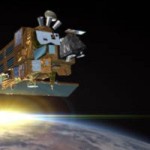|
|
|
 |
 |
 |
 |
SCIATRAN 2.X QUICK START |
 |
supported computer systems
|
 |
COMPAQ Alpha, SuSE 7.0 or Gentoo Linux , COMPAQ "fort" Compiler
|
 |
SUN (tested on Blade 1000), Sun Workshop Compiler
|
 |
PC under Linux , Intel "ifort" Compiler.
|
 |
SCIATRAN 2.X is known to work on: Intel Pentium, SuSE Linux >= 9.1, ifort >= 8.1.
|
 |
For AMD processors please click here (known to work on AMD Athlon XP 2800+, SuSe Linux 9.0). Thanks to Thomas Nauss, University of Marburg.
|
 |
IBM Regatta, "xlf_r" Compiler
|
 |
For any other system an appropriate adjustment of Makefile by user is required.
|
 |
SCIATRAN 2.X is also reported to work under Microsoft WINDOWS (short notes by F. Wittrock, Institute of Environmental Physics, University of Bremen)
|
 |
Windows based Intel PC with cygwin: Instructions for operating SCIATRAN written by Christopher Beekman, The Ohio State University
|
|
how to install
|
 |
Download SCIATRAN 2.X, SCIATRAN Data Base, and SCIATRAN local data.
|
 |
Unpack SCIATRAN Data Base wherever you want. A subdirectory "DATA_BASES" will be created.
|
 |
Create directory SCIATRAN and change to this directory.
|
 |
Unpack SCIATRAN 2.X and SCIATRAN local data. This will create subdirectories "Execute-2.X" and "data", respectively.
|
 |
Change to "Execute-2.X" subdirectory.
|
 |
Create subdirectories "OBJ_{Your computer system}" and "OBJ_{Your computer system}_DBG". Pre-defined values for "{Your computer system}" are "ALPHA" for COMPAQ Alpha, "SUN" for SUN, "INTEL" for PC under Linux using Intel "ifort" Compiler (free of charge), "IBM" for IBM Regatta.
|
 |
If you do not want to install the GALAHAD Quadratic Programming library (needed for some retrieval modes only), copy "shi_squ_dummy.f" to "shi_squ.f" and "iterate_no_galahad.f" to "iterate.f".
|
 |
Compile the program using "gmake" for optimized version and "gmake debug=true" for debugger version. If your computer system is not automatically recognized you will need to specify in addition either "ht={system identification}" on SUN and IBM systems, where "{system identification}" should be "sun" or "ibm", respectively, or "htype={system identification}" on ALPHA computers and PCs, where "{system identification}" has to be replaced by "alpha" or "i386", respectively.
|
 |
If "$VENDOR"/"$HOSTTYPE" system variables are correctly set in your shell you can run SCIATRAN using a shell script "run_scia" which automatically determines you computer system, removes all output files from previous program run, and starts an appropriate executable. For debuger version just type "run_scia debug". Otherwise you can run the program typing "./SCIA_{Your computer system}.exe" or "./SCIA_{Your computer system}_DBG.exe" for debuging version.
|
 |
All output data are stored in "DATA_OUT" subdirectory. See "DATA_OUT/output_map.inf" to find appropriate output files. Please note, "DATA_OUT" is a program working directory. Do not store any important files therein, the file can be lost otherwise!
|
|
control files
|
 |
"control.inp" - main control file.
|
 |
"control_geom.inp" - geometry settings.
|
 |
"control_ac.inp" - settings related to the accuracy of the radiative transfer modeling. Please, bear in the mind that an increased accuracy slows down the program and vice versa
|
 |
"low_aer.inp", "scia_aer.inp", and "man_aer.inp" - control file containing aerosol parameters parameters depending on aerosol parameterization selected in "control.inp", only needed if aerosols are turned on in "control.inp".
|
 |
"cloud.inp" - control file containing cloud parameters, only needed if clouds are turned on in "control.inp".
|
 |
"xsections.inp" - control file containing information about cross sections, always needed.
|
|
LAPACK FORTRAN Library
|
 |
This guide describes an installation of the LAPACK FORTRAN Library on the following computer system:
|
 |
Intel Pentium PC (tested on Pentium 4/Pentium M processors)
|
 |
SuSE Linux 9.2 operating system (linux kernel 2.6.8-24.11)
|
 |
Intel(R) Fortran Compiler for 32-bit applications, Version 8.1 Build 20041118Z Package ID: l_fc_pc_8.1.023 (ifort)
|
|
download and unpack
|
 |
Click here to download the LAPACK FORTRAN Library (version 3.0) from http://netlib.org/lapack
|
 |
Gunzip and tar the file lapack.tgz
|
 |
gunzip -c lapack.tgz | tar xvf -
|
 |
This will create a top-level directory called LAPACK, which requires approximately 34 Mbytes of disk space. The total space requirements including the object files and executables is approximately 100 Mbytes for all four data types.
|
 |
Change to LAPACK directory.
|
|
install the library
|
 |
Edit the file make.inc
|
 |
Compile BLAS and LAPACK libraries:
|
 |
gmake blaslib
|
 |
gmake lapacklib
|
 |
Copy blas_i386.a to /your_lib_directory/libblas_i386.a
|
 |
Copy lapack_i386.a to /your_lib_directory/liblapack_i386.a
|
|
GALAHAD Quadratic Programming Library
|
 |
You can skip this section if you do not want to install the GALAHAD Quadratic Programming library (needed for some retrieval modes only, see Sec. 4.9 and 4.14).
|
 |
Go to http://galahad.rl.ac.uk/galahad-www/registration.html web page and fill out the registration form to get the access to the GALAHAD library.
|
 |
Go to http://galahad.rl.ac.uk/galahad-www/downloads/download.html, input your login data, and then download the library sources (“galahad.tar.gz” file).
|
 |
Store the library sources in any directory you want and type “gunzip galahad.tar.gz” to unpack the library.
|
 |
Type “tar xvpf galahad.tar” to untar the library. This command will create your a subdirectory named “galahad” containing the library files.
|
 |
At this point you can either perform a standard installation following the instructions listed in the “galahad/README” file (skip the rest of this section in this case) or follow the instruction below for a partial installation.
|
 |
Keep reading only if you chose the partial installation. Otherwise skip the rest of this section.
|
 |
Download the “copy_for sciatran.sh” shell script, as described in Sec. A.2, into the “galahad” directory and start it in the “bash” environment supplying the name of the directory where the GALAHARD files needed for SCIATRAN will be placed to, e.g., “bash copy for sciatran.sh YOUR GALAHARD DIR ”. A subdirectory “SRC” will be created in the specified directory where all source files from the GALAHAD library, which are needed to run SCIATRAN, will be copied to. If you can not use the shell script just copy all files listed in Sec. A.1 (“needed_for_sciatran.txt” file) into the “YOUR GALAHARD DIR /SRC” directory.
|
 |
Go to the “http://hsl.rl.ac.uk/archive/hslarchive.html” and fill out the registration form to get access to the HSL archive.
|
 |
Download the “MA27” package from the HSL archive web site (“http://hsl.rl.ac.uk/ archive/hslarchive/packages/packages.html”) and put it as “ma27.f” file into the “YOUR GALAHARD DIR /SRC” directory.
|
 |
Download the Makefile as described in Sec. A.3, in the “YOUR GALAHARD DIR ” directory. The current version of the Makefile supports only “ifort” (PC) and “xlf” compilers. For other compiles the Makefile must be adapted appropriately.
|
 |
Change to the “YOUR GALAHARD DIR ” directory.
|
 |
Create a subdirectory named “OBJ {COMPILER NAME}” where the GALAHAD library file, module files, as well as temporary object files will be stored, e.g., for “ifort” compiler type “mkdir OBJ IFORT”.
|
 |
Type “gmake” to compile the library. This will create a library file named “libgalahad.a” as well as several module files (“*.mod”) which will be placed in the “OBJ {COMPILER NAME}” subdirectory. If you can not use Makefile, create the library and module files manually compiling the source files in the order listed in Sec. A.1 (“needed for sciatran.txt” file).
|
|
|
|
|
 SCIATRAN under windows SCIATRAN under windows
|
|